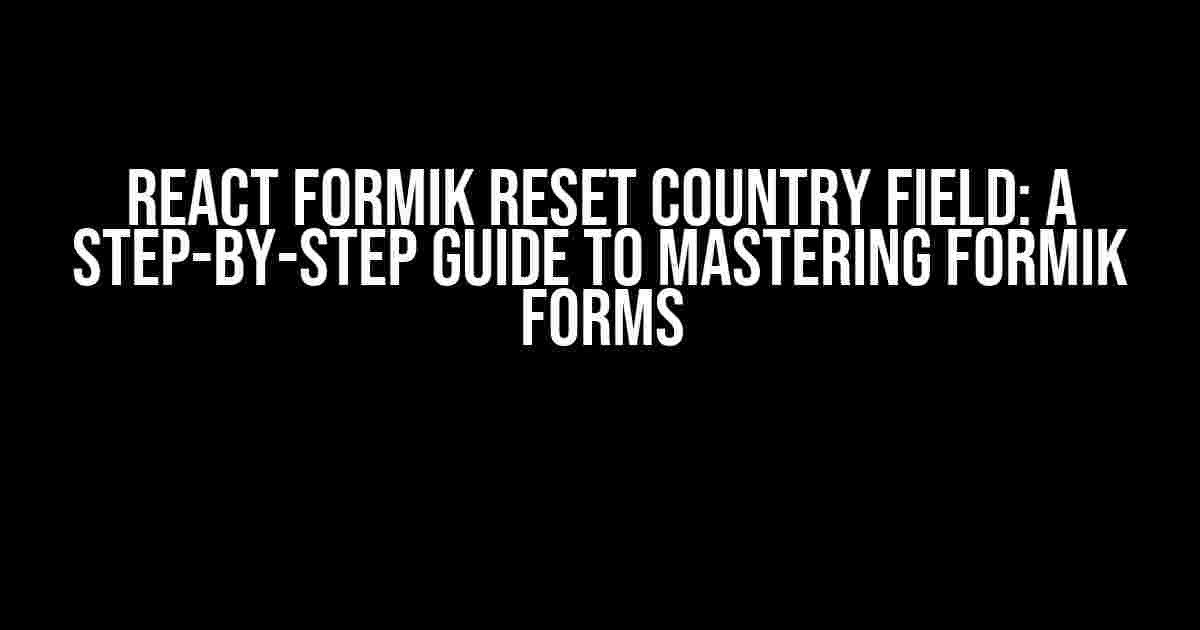Are you tired of struggling with forms in React? Do you find yourself spending hours debugging and troubleshooting form submissions? Look no further! In this article, we’ll dive into the world of Formik, a popular React library that simplifies form management. Specifically, we’ll explore the often-overlooked topic of resetting the country field in a Formik form. By the end of this article, you’ll be a Formik pro, effortlessly resetting fields and creating seamless user experiences.
What is Formik?
Formik is a lightweight, yet powerful form library for React. It provides a straightforward way to manage form state, validation, and submission. With Formik, you can create complex forms with ease, and focus on building amazing user interfaces. But, before we dive into the nitty-gritty of resetting the country field, let’s quickly cover the basics of Formik.
Formik Core Concepts
formikobject: The core object that manages the form state and provides methods for handling form submission and validation.valuesobject: Stores the current values of the form fields.errorsobject: Holds the error messages for each field.touchedobject: Tracks which fields have been interacted with by the user.
Resetting the Country Field: The Problem
Imagine you’re building a form that requires users to select their country of residence. You’ve created a beautifully designed dropdown list of countries, but when the user submits the form and returns to it, the country field remains populated with the previous selection. This can be frustrating and confusing for users. That’s where Formik’s reset functionality comes in.
The Challenge: Resetting a Specific Field
Formik provides a resetForm() method that resets the entire form, but what if you only want to reset a specific field, like the country field? This is where things get tricky. You can’t simply call resetForm() and expect the country field to reset while keeping the rest of the form intact.
The Solution: Using Formik’s setFieldValue() Method
The secret to resetting a specific field in Formik lies in the setFieldValue() method. This method allows you to update a single field’s value without affecting the rest of the form. To reset the country field, you can use setFieldValue() to set its value to an empty string or a default value.
import { useFormik } from 'formik';
const MyForm = () => {
const formik = useFormik({
initialValues: {
country: '',
// other fields...
},
onSubmit: (values) => {
// handle form submission
},
});
const handleResetCountry = () => {
formik.setFieldValue('country', '');
};
return (
<form>
<label>Country:</label>
<select
value={formik.values.country}
onChange={formik.handleChange}
onBlur={formik.handleBlur}
>
<option value="">Select a country</option>
<option value="USA">USA</option>
<option value="Canada">Canada</option>
<!-- other options -->
</select>
<button type="button" onClick={handleResetCountry}>Reset Country</button>
</form>
);
};
Example: Resetting the Country Field on Form Submission
In some cases, you might want to reset the country field after the form has been submitted. To achieve this, you can call setFieldValue() within the onSubmit callback function.
import { useFormik } from 'formik';
const MyForm = () => {
const formik = useFormik({
initialValues: {
country: '',
// other fields...
},
onSubmit: (values, { setFieldValue }) => {
// handle form submission
setFieldValue('country', ''); // reset country field
},
});
return (
<form>
<label>Country:</label>
<select
value={formik.values.country}
onChange={formik.handleChange}
onBlur={formik.handleBlur}
>
<option value="">Select a country</option>
<option value="USA">USA</option>
<option value="Canada">Canada</option>
<!-- other options -->
</select>
</form>
);
};
Best Practices for Resetting Form Fields
When resetting form fields, it’s essential to consider the user experience and potential edge cases. Here are some best practices to keep in mind:
- Reset fields conditionally: Only reset fields when it makes sense to do so. For example, you might want to reset the country field when a user selects a new country, but not when they’re submitting the form for the first time.
- Use meaningful default values: When resetting a field, set its value to a meaningful default or a blank string. This ensures that the field is in a consistent state and avoids confusing users.
- Avoid resetting entire forms unnecessarily: Only reset the specific fields that need to be reset, rather than calling
resetForm()and wiping out the entire form. - Test thoroughly: Verify that your reset logic works as expected by testing different scenarios and edge cases.
| Best Practice | Description |
|---|---|
| Reset fields conditionally | Reset fields only when it makes sense to do so, e.g., when a user selects a new country. |
| Use meaningful default values | Set reset fields to meaningful default values or blank strings to ensure consistent state. |
| Avoid resetting entire forms unnecessarily | Only reset specific fields, rather than calling resetForm(), to avoid wiping out the entire form. |
| Test thoroughly | Verify that your reset logic works as expected by testing different scenarios and edge cases. |
Conclusion
In this article, we’ve explored the often-overlooked topic of resetting the country field in a Formik form. By using Formik’s setFieldValue() method and following best practices, you can create robust and user-friendly forms that delight your users. Remember to test thoroughly and consider the user experience when implementing reset logic in your forms. With these tips and tricks, you’ll be well on your way to becoming a Formik master!
So, the next time you’re building a form in React, don’t be afraid to get creative with Formik and its powerful features. Happy coding!
Further Reading
- Formik’s setFieldValue() documentation
- React’s official documentation on forms
- Form handling in React with Formik
Here are 5 questions and answers about “React Formik Reset Country Field” written in a creative voice and tone:
Frequently Asked Question
Stuck with React Formik and country field reset? Fear not, friend! We’ve got you covered with these frequently asked questions.
How do I reset the country field in React Formik?
You can reset the country field in React Formik by using the `resetForm` method provided by Formik. Simply call `resetForm()` and pass an empty object as an argument, like this: `resetForm({ values: { country: ” } })`. This will reset the country field to its initial value, which is an empty string in this case.
What if I want to reset the entire form, including the country field?
Easy peasy! To reset the entire form, including the country field, you can simply call `resetForm()` without any arguments, like this: `resetForm()`. This will reset all fields in the form to their initial values, including the country field.
Can I reset the country field programmatically based on a condition?
You bet! You can reset the country field programmatically based on a condition by using a conditional statement to call `resetForm()` with an object that sets the country field to an empty string. For example: `if (someCondition) { resetForm({ values: { country: ” } }) }`. This will reset the country field only when the condition is true.
Will resetting the country field also reset other fields in the form?
By default, resetting the country field using `resetForm()` will not reset other fields in the form. However, if you want to reset other fields as well, you can pass an object with the desired field values to `resetForm()`. For example: `resetForm({ values: { country: ”, name: ”, email: ” } })`. This will reset the country field, as well as the name and email fields.
Can I reset the country field on form submission?
Yes, you can reset the country field on form submission by calling `resetForm()` in the `onSubmit` handler function. For example: `onSubmit={(values, { resetForm }) => { // submit logic; resetForm({ values: { country: ” } }) }}`. This will reset the country field after the form has been submitted.