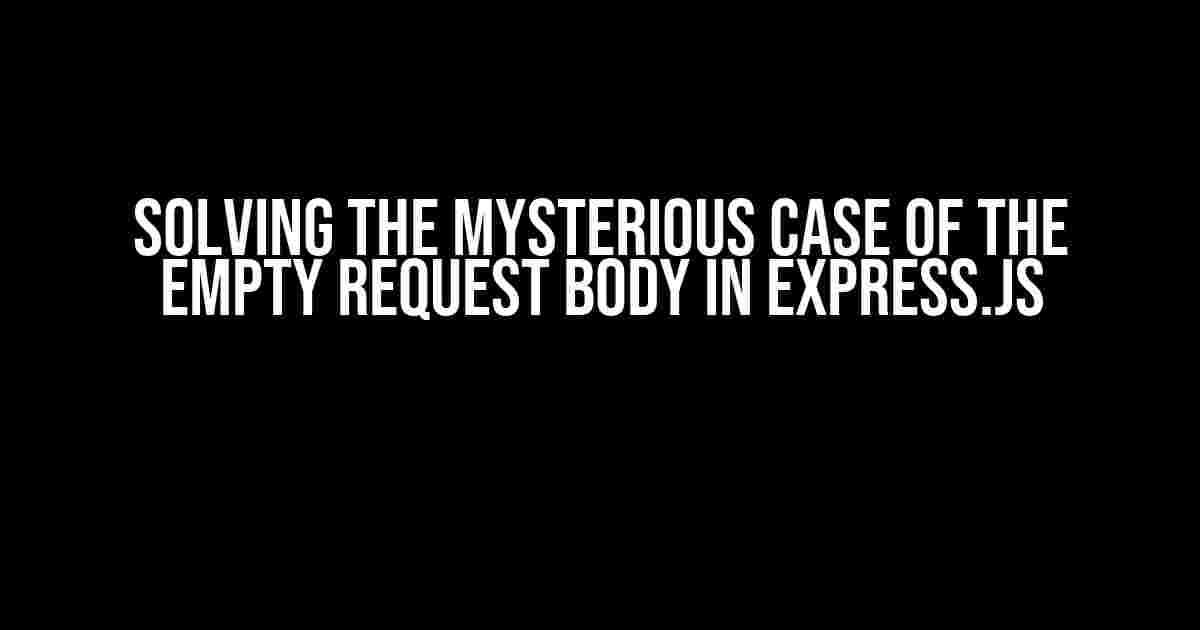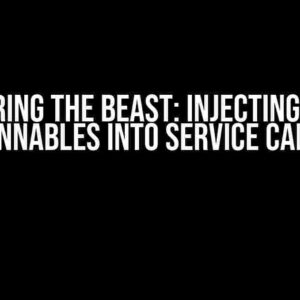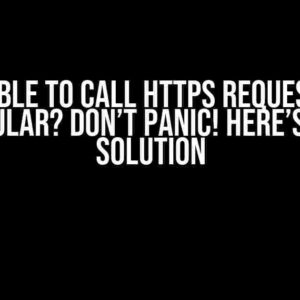Have you ever found yourself staring at a blank console, wondering why your Express.js backend is receiving an empty request body when using the Fetch API? You’re not alone! This pesky issue has plagued many a developer, leaving them scratching their heads and questioning their sanity. Fear not, dear reader, for today we’ll embark on a thrilling adventure to solve this mystery once and for all!
The Problem: An Empty Request Body
Let’s set the scene: you’ve crafted a beautiful frontend application that sends a request to your Express.js backend using the Fetch API. You’ve carefully populated the request body with the necessary data, and you’re confident that everything is working as expected. But, when you log the request body in your backend, you’re shocked to find it’s as empty as a ghost town.
// Frontend code
fetch('/api/ endpoint', {
method: 'POST',
headers: {
'Content-Type': 'application/json'
},
body: JSON.stringify({
name: 'John Doe',
age: 30
})
})
.then(response => response.json())
.then(data => console.log(data))
.catch(error => console.error(error));
// Backend code
app.post('/api/endpoint', (req, res) => {
console.log(req.body); // Output: {}
res.send({ message: 'Request received!' });
});
The Suspects: Common Culprits Behind the Empty Request Body
Before we dive into the solutions, let’s examine the usual suspects behind this issue:
- Incorrect Content-Type header: Failing to set the correct Content-Type header can lead to an empty request body.
- Missing body-parser middleware: Omitting the body-parser middleware can prevent Express.js from parsing the request body.
- Invalid JSON data: Sending invalid JSON data can cause the request body to be empty.
- Fetch API configuration: Misconfiguring the Fetch API can result in an empty request body.
The Investigation: Debugging the Issue
To get to the bottom of this mystery, we need to gather evidence by debugging our application. Here are some steps to help you identify the root cause:
- Verify the request body in the frontend: Use the browser’s DevTools to inspect the request body being sent from the frontend. Make sure it’s correctly populated with data.
- Check the network request: Use the browser’s DevTools to examine the network request being sent to the backend. Ensure the request body is present and correctly formatted.
- Log the request body in the backend: Add a console log statement in your backend to inspect the request body. If it’s empty, we’ll need to investigate further.
- Verify the Content-Type header: Check that the Content-Type header is set correctly in the frontend and backend. A mismatch can cause issues.
The Solution: Fixing the Empty Request Body
Now that we’ve gathered evidence and identified the potential culprits, it’s time to implement the solutions:
Solution 1: Correct the Content-Type Header
Ensure that the Content-Type header is set to ‘application/json’ in both the frontend and backend:
// Frontend code
fetch('/api/endpoint', {
method: 'POST',
headers: {
'Content-Type': 'application/json'
},
body: JSON.stringify({
name: 'John Doe',
age: 30
})
})
// Backend code
app.use(express.json()); // or app.use(bodyParser.json())
app.post('/api/endpoint', (req, res) => {
console.log(req.body); // Output: { name: 'John Doe', age: 30 }
res.send({ message: 'Request received!' });
});
Solution 2: Add the body-parser Middleware
If you’re using an older version of Express.js, you might need to add the body-parser middleware to parse the request body:
const bodyParser = require('body-parser');
app.use(bodyParser.json());
app.post('/api/endpoint', (req, res) => {
console.log(req.body); // Output: { name: 'John Doe', age: 30 }
res.send({ message: 'Request received!' });
});
Solution 3: Verify the JSON Data
Ensure that the JSON data being sent in the request body is valid and correctly formatted:
// Frontend code
const data = {
name: 'John Doe',
age: 30
};
try {
JSON.stringify(data); // Verify that the data can be stringified
fetch('/api/endpoint', {
method: 'POST',
headers: {
'Content-Type': 'application/json'
},
body: JSON.stringify(data)
})
} catch (error) {
console.error('Error stringifying data:', error);
}
Conclusion: Cracking the Case of the Empty Request Body
And there you have it, folks! By following the steps outlined in this article, you should be able to identify and fix the issue of an empty request body when using the Fetch API with Express.js. Remember to:
- Verify the request body in the frontend and backend
- Check the network request and Content-Type header
- Use the correct middleware and header configuration
- Verify the JSON data being sent
By solving this mystery, you’ll be able to successfully send and receive data between your frontend and backend, ensuring a seamless user experience. Happy coding, and remember: in the world of debugging, patience and persistence are key!
| Keyword | Description |
|---|---|
| Request body | The data sent in the body of an HTTP request |
| Fetch API | A modern replacement for XMLHttpRequest, used for making HTTP requests |
| Express.js | A popular Node.js web framework for building web applications |
| Content-Type header | A header specifying the format of the request body data |
| Body-parser middleware | A middleware used to parse the request body in Express.js |
Now, go forth and conquer the world of backend development! If you have any questions or need further assistance, feel free to ask in the comments below.
Here is the HTML code with 5 Questions and Answers about “request body is empty in backend while using fetch on express”:
Frequently Asked Question
Having trouble with fetching data on express and getting an empty request body? You’re not alone! Here are some frequently asked questions and answers to help you debug and resolve the issue.
Why is the request body empty when I use fetch on express?
This is likely because the fetch API does not send a request body by default. You need to specify the body and headers explicitly in the fetch options. Make sure to set the `method` to ‘POST’, `headers` to `{ ‘Content-Type’: ‘application/json’ }`, and `body` to `JSON.stringify(yourData)`.
How do I set the request body in fetch correctly?
To set the request body correctly, use the `body` property in the fetch options and pass your data as a string. For example: `fetch(‘/api/data’, { method: ‘POST’, headers: { ‘Content-Type’: ‘application/json’ }, body: JSON.stringify({ name: ‘John’, age: 30 }) });`
Why is req.body empty even after setting the request body in fetch?
This might be because you haven’t installed and used a middleware like `body-parser` or `express.json()` in your express app. These middlewares parse the request body and make it available as `req.body`. Make sure to add them to your express app.
How do I parse JSON data in express?
To parse JSON data in express, you can use the `express.json()` middleware. This middleware parses incoming requests with JSON payloads and makes the data available as `req.body`. Add it to your express app like this: `app.use(express.json());`
What are some common mistakes to avoid when using fetch with express?
Common mistakes to avoid include not setting the `Content-Type` header to `application/json`, not stringifying the request body using `JSON.stringify()`, and not using a middleware like `body-parser` or `express.json()` to parse the request body in express.
I hope this helps! Let me know if you need any further assistance.