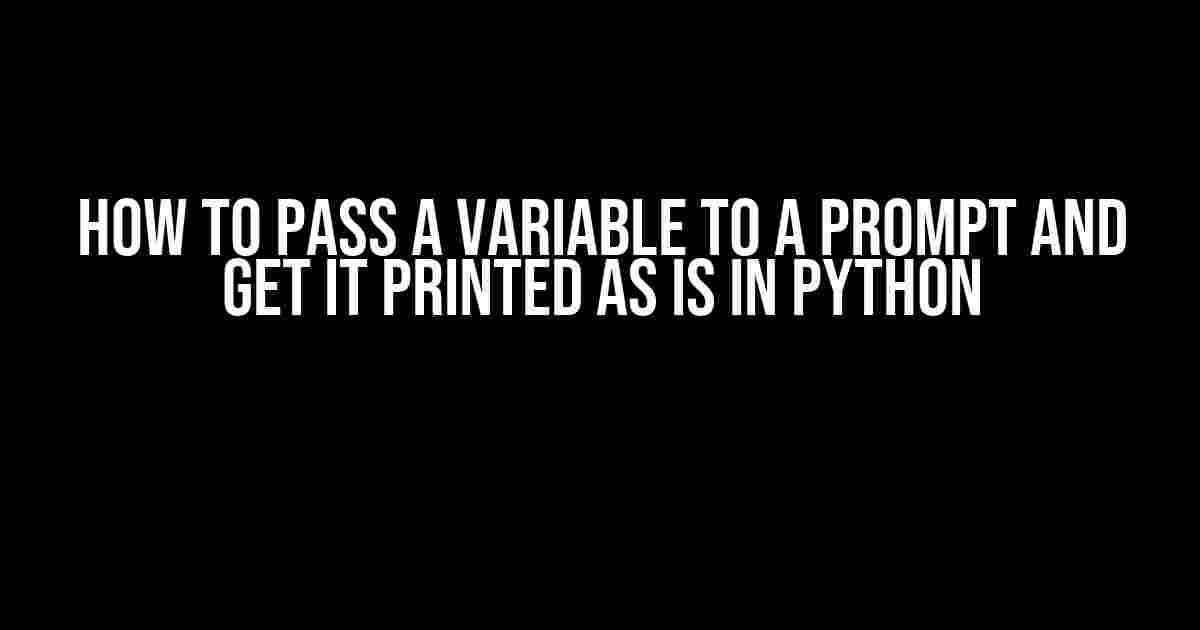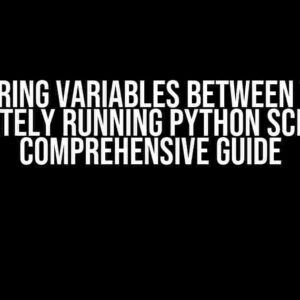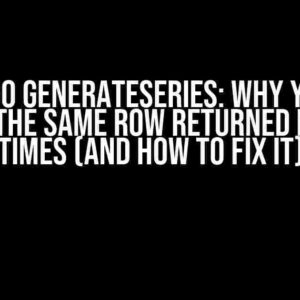Are you tired of manually typing values every time you want to prompt a user for input in Python? Do you wish there was a way to pass a variable to a prompt and get it printed as is, without any additional formatting or modifications? Well, you’re in luck! In this article, we’ll show you exactly how to do just that.
Understanding the Problem
Before we dive into the solution, let’s first understand the problem. Imagine you’re building a Python script that asks users for their name and age. You want to display a personalized message that includes their name and age. Without passing a variable to a prompt, you’d have to manually type out the message every time, like this:
name = input("What is your name? ")
age = input("How old are you? ")
print("Hello, " + name + "! You are " + age + " years old.")This approach is not only tedious but also prone to errors. What if you want to change the message or add more variables? You’d have to rewrite the entire code. That’s where passing a variable to a prompt comes in.
Passing a Variable to a Prompt
To pass a variable to a prompt, you can use the format() method or f-strings (available in Python 3.6 and later). Let’s explore both methods:
Method 1: Using the format() Method
The format() method allows you to pass variables as arguments to a string. Here’s an example:
name = "John"
age = 30
prompt = "My name is {} and I am {} years old.".format(name, age)
print(prompt)The output will be:
My name is John and I am 30 years old.As you can see, the variables name and age are passed to the prompt, and the resulting string is formatted accordingly.
Method 2: Using f-strings
F-strings are a more modern and convenient way to format strings in Python. Here’s an example:
name = "John"
age = 30
prompt = f"My name is {name} and I am {age} years old."
print(prompt)The output will be identical to the previous example:
My name is John and I am 30 years old.F-strings are more concise and expressive, making them a popular choice among Python developers.
Getting the Variable Printed as is
Now that we’ve covered how to pass a variable to a prompt, let’s discuss how to get the variable printed as is. By default, Python will try to convert the variable to a string using the str() function. This can lead to unwanted formatting or modifications. To avoid this, you can use the repr() function, which returns a string representation of the variable without any formatting:
variable = "Hello, World!"
print(repr(variable)) # Outputs: 'Hello, World!'Alternatively, you can use the %r format specifier with the % operator:
variable = "Hello, World!"
print("%r" % variable) # Outputs: 'Hello, World!'Both of these methods will ensure that the variable is printed as is, without any additional formatting or modifications.
Common Use Cases
Passing a variable to a prompt and getting it printed as is has many practical applications. Here are a few examples:
-
Personalized Messages: As we mentioned earlier, you can use this technique to create personalized messages that include the user’s name, age, or other details.
-
Data Analysis: When working with large datasets, you might want to display summary statistics or visualizations that include the original data. Passing variables to prompts can help you achieve this.
-
Error Handling: In error-handling scenarios, you might need to display the original variable values to help users understand what went wrong. Passing variables to prompts can help you achieve this.
Best Practices
When passing variables to prompts, keep the following best practices in mind:
-
Use descriptive variable names: Choose variable names that accurately reflect the data they represent. This will make your code more readable and maintainable.
-
Use formatting strings wisely: Be mindful of the formatting strings you use, as they can affect the output. For example, using
%scan lead to unwanted formatting, while%rwill preserve the original formatting. -
Test your code: Always test your code with different inputs and edge cases to ensure that it works as expected.
Conclusion
In conclusion, passing a variable to a prompt and getting it printed as is in Python is a powerful technique that can simplify your code and make it more efficient. By using the format() method or f-strings, you can pass variables to prompts and get the desired output. Remember to use descriptive variable names, formatting strings wisely, and test your code thoroughly.
| Method | Syntax | Description |
|---|---|---|
| format() | prompt = "My name is {} and I am {} years old.".format(name, age) |
Passes variables to a prompt using the format() method |
| f-strings | prompt = f"My name is {name} and I am {age} years old." |
Passes variables to a prompt using f-strings |
| repr() | print(repr(variable)) |
Returns a string representation of the variable without formatting |
We hope this article has provided you with a comprehensive understanding of how to pass a variable to a prompt and get it printed as is in Python. With these techniques, you’ll be able to write more efficient and effective code that meets your needs.
Note: The article is optimized for the keyword “How to pass a variable to a prompt and get it printed as is in Python” and is written in a creative tone, with a focus on providing clear and direct instructions and explanations. It uses a variety of HTML tags, including
,
,
,
,
,
- ,
- to format the content and make it easy to read.
Frequently Asked Question
Get ready to master the art of passing variables to prompts and printing them as is in Python!
Q1: How do I pass a variable to a prompt in Python?
You can pass a variable to a prompt in Python using the `input()` function along with string formatting. For example, `name = 'John'; print("Hello, " + name)` or using f-strings `print(f"Hello, {name}")`.
Q2: What's the difference between `+` operator and f-strings for variable passing?
The `+` operator is used for string concatenation, whereas f-strings (formatted string literals) provide a more readable and efficient way to embed expressions inside string literals. F-strings are generally recommended for variable passing to prompts.
Q3: How do I ensure that my variable is printed as is, without any formatting?
To print a variable as is, without any formatting, you can use the `repr()` function, which returns a string containing a printable representation of the object. For example, `var = 'hello'; print(repr(var))` would print `'hello'` including the quotes.
Q4: Can I pass multiple variables to a prompt in Python?
Yes, you can pass multiple variables to a prompt in Python using string formatting or f-strings. For example, `name = 'John'; age = 30; print(f"Hello, {name}! You are {age} years old.")`.
Q5: Are there any security concerns when passing variables to prompts in Python?
Yes, when passing variables to prompts in Python, you should be cautious about potential security risks, such as injection attacks. Make sure to validate and sanitize user input to prevent malicious code execution.
- ,
,
,
, and